windkit.get_tutorial_data#
- windkit.get_tutorial_data(name, force_download=False)[source]#
Download and extract tutorial data, returning the path to the folder.
Downloads tutorial data from Zenodo if not already cached, extracts it, and returns the path to the extracted folder. Use
load_tutorial_datato load the files into memory as windkit objects.The local cache is stored in the user data directory under the name “windkit”. On Windows, this is typically located at:
C:\Users\<username>\AppData\Roaming\windkit\tutorial_dataOn Linux, it is typically located at:
/home/<username>/.local/share/windkit/tutorial_dataYou can check the location of the user data directory using the
user_data_dirfunction from theplatformdirspackage.Available Datasets#
serra_santa_luzia
A wind farm site in Portugal with 15 turbines. Contains the following files:
bwc.nc- Binned Wind Climate (xarray.Dataset)Single-point observed wind climate with 12 sectors and 32 wind speed bins. Use with
xr.load_dataset()orwk.read_bwc().
wtg.nc- Wind Turbine Generator (xarray.Dataset)Bonus 1 MW turbine with power curve and thrust coefficient. Use with
xr.load_dataset()orwk.read_wtg().
turbines.nc- Wind Turbines (xarray.Dataset)15 turbine positions with coordinates and WTG assignments. Use with
xr.load_dataset()orwk.read_wind_turbines().
elev.gpkg- Elevation Map (geopandas.GeoDataFrame)Elevation contour lines for the site terrain. Use with
gpd.read_file()orwk.read_elevation_map().
rgh.gpkg- Roughness Map (geopandas.GeoDataFrame)Land cover roughness polygons for the site. Use with
gpd.read_file()orwk.read_roughness_map().
bwc.omwc- Observed Wind Climate (WAsP OMWC format)Use with
wk.read_bwc().
Bonus1MW.wtg- Wind Turbine Generator (WAsP WTG format)Use with
wk.read_wtg().
SerraSantaLuzia.map- Combined Map (WAsP MAP format)Elevation and roughness data in WAsP vector format. Use with
wk.read_elevation_map()orwk.read_roughness_map().
turbines.csv- Turbine positions (CSV format)Use with
wk.read_wind_turbines().
- param name:
Name of the dataset to download. Currently available: “serra_santa_luzia”.
- type name:
str
- param force_download:
If True, forces re-download and re-extraction even if data already exists. Default is False.
- type force_download:
bool, optional
- returns:
Path to the folder containing the extracted tutorial data files.
- rtype:
Path
- raises ValueError:
If the name is not a valid dataset name.
- raises ConnectionError:
If there is no internet connection when trying to download the data.
- raises RuntimeError:
If the download fails or the status code is not 200.
Examples
>>> import windkit as wk >>> path = get_tutorial_data("serra_santa_luzia") >>> path PosixPath('/home/user/.local/share/windkit/tutorial_data/serra_santa_luzia/extracted') >>> bwc = wk.read_bwc(path / "bwc.omwc") >>> bwc <xarray.Dataset> Size: 4kB Dimensions: (point: 1, sector: 12, wsbin: 32) ...
See also
load_tutorial_dataLoad tutorial data files directly into memory.